- The Builder Design Pattern is a Creational Design Pattern, It’s build a complex object by using step by step approach and finally step will return the object. The same build process can create different object.
- Builder is independent from the objects creation process.
Example:Consider you are creating mobile product management application. The client want to ask different kind of mobile products like normal & smart phone. First you can construct mobile phone. Mobile phone is the final end product (object). It build different mobile product like Normal & Smart Phone based on many steps like Operating System Installation, Internal Memory Allocation, Allocate Connectivity, Allocate Screen Type and so on…..Finally the whole mobile phone object is returned.
Sample Demo Diagram:
UML Diagram:
Drawbacks:· It’s requires code duplication as builder need to copy all fields or properties from original· Requires creating a separate ConcreteBuilder for each different type of product.· Requires the builder classes to be mutable.
Sample Demo Program:The following participants are involved in given program
1. Builder – It’s an interface which is used to declare all the steps to create a product2. ConcreteBuilder – It’s a class which implements or define the Builder interface to create complex kind of product3. Product – It’s main object that will be constructed4. Director – It’s used to construct an object using the Builder Interface.
Entire Code Structure:1 2 3 4 5 6 7 8 9 10 11 12 13 14 15 16 17 18 19 20 21 22 23 24 25 26 27 28 29 30 31 32 33 34 35 36 37 38 39 40 41 42 43 44 45 46 47 48 49 50 51 52 53 54 55 56 57 58 59 60 61 62 63 64 65 66 67 68 69 70 71 72 73 74 75 76 77 78 79 80 81 82 83 84 85 86 87 88 89 90 91 92 93 94 95 96 97 98 99 100 101 102 103 104 105 106 107 108 109 110 111 112 113 114 115 116 117 118 119 120 121 122 123 124 125 126 127 128 129 130 131 132 133 134 135 136 137 138 139 140 141 142 143 144 145 146 147 148 149 150 151 152 153 154 155 156 157 158 159 160 161 162 163 164 165 166 167 168 169 170 171 172 173 174 175 176 177 178 179 180 181 182 183 184 185 186 187 188 189 190 191 192 193 194 195 196 197 198 199 200 201 202 203 204 205 206 207 208 209 210 211 212 213 214 215 216 217 218 219 220 221 222 223 224 225 226 227 228 229 230 231 232 233 234 235 236 237 238 239 240 241 242 243 244 245 246 247 248 249 250 251 252 253 254 255 256 257 258 259 260 261 262 263 264 265 266 267 268 269 270 271 272 273 274 275
using System; namespace BuilderPattern { class Program { //Identifying various parts with help of enums helper public enum OperatingSystem { Android, Symbian_OS, Windows_Phone, Windows_Mobile, Nokia_Asha, Aliyun_OS } public enum Battery { mAH_2500, mAH_4000, mAH_4500, mAH_5000 } public enum InternalMemory { IM_250_MB, //Internal Memory 250 MB IM_4_GB, IM_8_GB, IM_16_GB } public enum Weight { W_100_g, //Weight 100 grams W_146_g, W_200_g, W_250_g } public enum WirelessCommunication { Bluetooth, WiFi_Hotspot } public enum Connectivity { GSM, CDMA, LTE, TDD } public enum ScreenType { Touch, Non_Touch } public enum Colour { Black, Green, Yellow, White, Gold } //'Product' Class class MobilePhone { public string ModelNumber { get; set; } public string PhoneName { get; set; } public OperatingSystem OperatingSystem { get; set; } public InternalMemory InternalMemory { get; set; } public Weight Weight { get; set; } public Battery Battery { get; set; } public string WirelessCommunication { get; set; } public string Connectivity { get; set; } public string Camera { get; set; } public Colour Colour { get; set; } public ScreenType ScreenType { get; set; } public void DisplayPhoneDetails() { Console.WriteLine(string.Format("Model Number : {0}\nPhone Name : {1}\nOperating System : {2}\n" + "Internal Memory : {3}\nWeight : {4}\nBattery : {5}\nWireless Communication : {6}\n" + "Connectivity : {7}\nCamera : {8}\nColour : {9}\nScreen Type : {10}", ModelNumber, PhoneName, OperatingSystem, InternalMemory, Weight, Battery, WirelessCommunication, Connectivity, Camera, Colour, ScreenType)); } } //'Builder' Interface interface IPhoneBuilder { void AddOS(); void AddInternalMemory(); void AddWeight(); void AddBattery(); void AddWirelessCommunication(); void AddConnectivity(); void AddCamera(); void AddColour(); void AddScreenType(); MobilePhone GetPhone(); } //'ConcreteBuilder' class - Implements builder interface class NormalPhoneBuilder : IPhoneBuilder { MobilePhone Phone = new MobilePhone(); public NormalPhoneBuilder(string modelNumber, string phoneName) { Phone.ModelNumber = modelNumber; Phone.PhoneName = phoneName; } public void AddOS() { Phone.OperatingSystem = OperatingSystem.Symbian_OS; } public void AddInternalMemory() { Phone.InternalMemory = InternalMemory.IM_250_MB; } public void AddWeight() { Phone.Weight = Weight.W_100_g; } public void AddBattery() { Phone.Battery = Battery.mAH_2500; } public void AddWirelessCommunication() { Phone.WirelessCommunication = WirelessCommunication.Bluetooth.ToString(); } public void AddConnectivity() { Phone.Connectivity = Connectivity.CDMA.ToString(); } public void AddCamera() { Phone.Camera = "Not Available"; } public void AddColour() { Phone.Colour = Colour.Black; } public void AddScreenType() { Phone.ScreenType = ScreenType.Non_Touch; } public MobilePhone GetPhone() { return Phone; } } //'ConcreteBuilder' class - Implements builder interface class SmartPhoneBuilder : IPhoneBuilder { MobilePhone Phone = new MobilePhone(); public SmartPhoneBuilder(string modelNumber, string phoneName) { Phone.ModelNumber = modelNumber; Phone.PhoneName = phoneName; } public void AddOS() { Phone.OperatingSystem = OperatingSystem.Windows_Mobile; } public void AddInternalMemory() { Phone.InternalMemory = InternalMemory.IM_8_GB; } public void AddWeight() { Phone.Weight = Weight.W_200_g; } public void AddBattery() { Phone.Battery = Battery.mAH_4500; } public void AddWirelessCommunication() { Phone.WirelessCommunication = string.Format("{0},{1}", WirelessCommunication.Bluetooth.ToString(), WirelessCommunication.WiFi_Hotspot.ToString()); } public void AddConnectivity() { Phone.Connectivity = string.Format("{0},{1},{2}",Connectivity.CDMA.ToString(), Connectivity.GSM.ToString(), Connectivity.LTE.ToString()); } public void AddCamera() { Phone.Camera = "13 MP"; //13 Mega Pixcel } public void AddColour() { Phone.Colour = Colour.Gold; } public void AddScreenType() { Phone.ScreenType = ScreenType.Touch; } public MobilePhone GetPhone() { return Phone; } } //'Director' class - To constract mobile phone class MobilePhoneManufacturer { public void BuildMobilePhone(IPhoneBuilder phoneBuilder) { phoneBuilder.AddOS(); phoneBuilder.AddInternalMemory(); phoneBuilder.AddWeight(); phoneBuilder.AddBattery(); phoneBuilder.AddWirelessCommunication(); phoneBuilder.AddConnectivity(); phoneBuilder.AddConnectivity(); phoneBuilder.AddCamera(); phoneBuilder.AddColour(); phoneBuilder.AddScreenType(); } } static void Main(string[] args) { //Create 'Director' MobilePhoneManufacturer mobilePhoneManufacturer = new MobilePhoneManufacturer(); //Build Normal Mobile Phone IPhoneBuilder normalPhoneBuilder = new NormalPhoneBuilder("Normal_001", "Nokia 1600"); mobilePhoneManufacturer.BuildMobilePhone(normalPhoneBuilder); MobilePhone NormalMobilePhone = normalPhoneBuilder.GetPhone(); //Display Details Console.WriteLine("----------------------Normal Mobile Phone Details-----------------"); NormalMobilePhone.DisplayPhoneDetails(); //Build Smart Phone Console.WriteLine("\n----------------------Smart Phone Details-----------------"); IPhoneBuilder smartPhoneBuilder = new SmartPhoneBuilder("SmartPhone_001", "Nokia Asha"); mobilePhoneManufacturer.BuildMobilePhone(smartPhoneBuilder); MobilePhone SmartPhone = smartPhoneBuilder.GetPhone(); //Display Details SmartPhone.DisplayPhoneDetails(); Console.Write("Press any key to exist..."); Console.ReadKey(); } } }
Final Output:
Click here to download sample program
If you like this post. Kindly share your valuable comments.
Software Development Tricky
Monday, 25 September 2017
Builder Pattern
Subscribe to:
Post Comments (Atom)


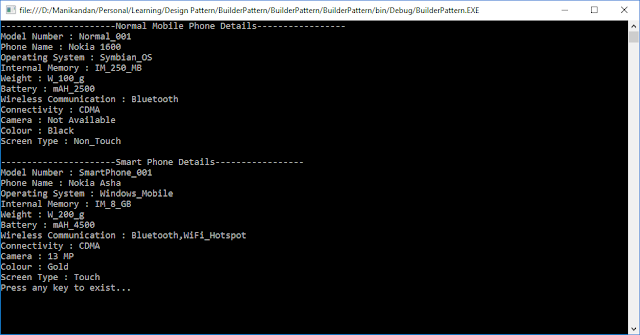
No comments:
Post a Comment