- Facade pattern hides the complexities of the system and provide flexible interface to the client.
- This pattern involves a single wrapper class which contains a set of members which are required by client. These members access the system on behalf of the facade client and hide the implementation details.
- It’s used to help client application to easily interact with the system
- The Facade pattern is particularly used when a system is very complex or difficult to understand because system has a large number of independent classes or it source code is unavailable
- Facade as the name suggests means the front of the building. The people walking past the road can only see this glass front of the building. They do not know anything about it, the wiring, pipes and other complexities. The front hides all the complexities of the building and display a friendly look.
What is the difference between
factory pattern & facade pattern?
Every one strike out this question If you learn design pattern. Here is the answer for you.
S.No
|
Factory Pattern
|
Facade Pattern
|
1
|
It
encapsulate a group of factories which are used for creating object
|
It
is a classes or group of classes hiding internal implementation / service
from the user
It can be
used to provide abstraction to all kinds of operation(select, insert, update,
delete), not just creation
|
Examples:
1. Consider online stock management application.
The client want purchase some things in online. The client not have enough
knowledge of ordering, cards & place order internal functioning. Once the
order is added to card or placed, the facade class layer calls the methods of
the subsystems like stock for stock check, card for add & remove items
& payment for processing the payment. After processing it returns the
control to the client class with the confirmation about the order being
processed.
2. Consider your computer start up process. When a
computer starts up, it involves the work of CPU, memory & hard drive etc….
but end user not know their internal operation of starts up process of
computer. The main purpose of make it easy to use for users. It hide complexity
to end user.
3. Imaging your using remote control to operate TV
channel, volume & power button. Actually end user not know the internal
functionality of each action. Just they are clicking button action, based on action
the respective functionality work internal. It hide internal complexity to end
user. Just show as user friendly display button.
Sample Demo Diagram:
UML Diagram:
In Facade design pattern the subsystem methods are connected to Facade Layer. In future development if structure of the sub systems changes then it will require subsequent change to the Facade layer and client methods.
Drawbacks:
In Facade design pattern the subsystem methods are connected to Facade Layer. In future development if structure of the sub systems changes then it will require subsequent change to the Facade layer and client methods.
Sample Demo Program:
The following participant are
involved in given program
1.
Complex
System – A ordering of subsystems.
2.
Subsystem
1, Subsystem 2, Subsystem 3: These are classes within complex system and
offer detailed operations.
3.
Facade
– This is wrapper class which wrapper class which contains a set of members
which are required by client
4.
Client
– This is a class which calls the high-level operations in the Facade
Entire Code Structure:
1 2 3 4 5 6 7 8 9 10 11 12 13 14 15 16 17 18 19 20 21 22 23 24 25 26 27 28 29 30 31 32 33 34 35 36 37 38 39 40 41 42 43 44 45 46 47 48 49 50 51 52 53 54 55 56 57 58 59 60 61 62 63 64 65 66 67 68 69 70 71 72 73 74 75 76 77 78 79 80 81 82 83 84 85 86 87 88 89 90 91 92 93 94 95 96 97 98 99 100 101 102 103 104 105 106 107 108 109 110 111 112 113 114 115 116 117 118 119 120 121 122 123 124 125 126 127 | /** * Author: Manikandan. M * Description: Sample Program for Facade Pattern */ using System; namespace FacadePattern { /// <summary> /// sub system 1 /// </summary> public class Stock { public string checkStock(string orderId) { return (orderId != "") ? "available" : "not avilable"; } } /// <summary> /// sub system 2 /// </summary> public class Card { public string addOrder(string orderId) { return "order added successfully"; } public string removeOrder(string orderId) { return "order removed successfully"; } public string checkOutOrder(string orderId) { return "order checkout successfully"; } } /// <summary> /// sub system 3 /// </summary> public class Payment { public string checkPayment(string paymentDetails) { return (paymentDetails != "") ? "valid payment" : "not valid payment"; } public string deductPayment(string orderId) { return (orderId != "") ? "payment deducted successfully" : "payment not deducted. check from your order"; } } /// <summary> /// order facade /// </summary> public class OrderFacade { private Stock stock; private Card card; private Payment payment; public OrderFacade() { stock = new Stock(); card = new Card(); payment = new Payment(); } public string checkStockAvailability(string orderId) { string checkStockAvailability = stock.checkStock(orderId); return checkStockAvailability; } public string addToCard(string orderId) { return card.addOrder(orderId); } public string removeFromCard(string orderId) { return card.removeOrder(orderId); } public string checkoutOrderFromCard(string orderId) { return card.checkOutOrder(orderId); } public void placeOrder(string orderId) { string paymentValidationStatus = payment.checkPayment(orderId); Console.WriteLine(string.Format("\npayment validation status: {0}", paymentValidationStatus)); string deductPaymentStatus = payment.deductPayment(orderId); Console.WriteLine(string.Format("\npayment deduct status: {0}", deductPaymentStatus)); } } /// <summary> /// client /// </summary> class Program { static void Main(string[] args) { Console.WriteLine("-----------------------------------Facade Pattern-------------------------------------"); OrderFacade order = new OrderFacade(); string orderId = "radio123"; //sample order id for this example string orderStatus = order.checkStockAvailability(orderId); if (orderStatus == "available") { Console.WriteLine(string.Format("\nstock status: {0}", orderStatus)); Console.WriteLine(string.Format("\nadd card status: {0}", order.addToCard(orderId))); Console.WriteLine(string.Format("\ncheckout order from card status: {0}", order.checkoutOrderFromCard(orderId))); order.placeOrder(orderId); } else { Console.WriteLine(string.Format("\nstock status: {0}", orderStatus)); } Console.Write("\nPress any key to exist..."); Console.ReadKey(); } } } |
Final Output:
Click here to download sample program
If you like this post, Kindly share your valuable comments.
Click here to download sample program
If you like this post, Kindly share your valuable comments.
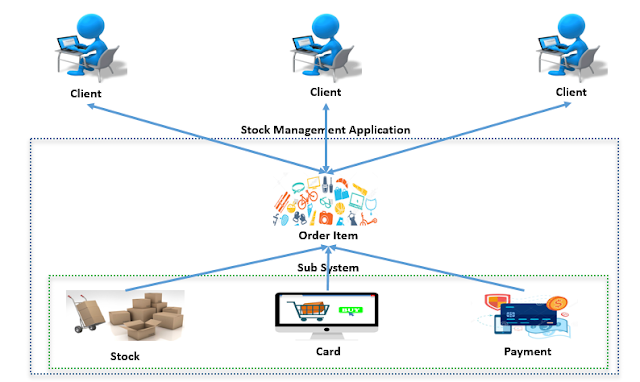

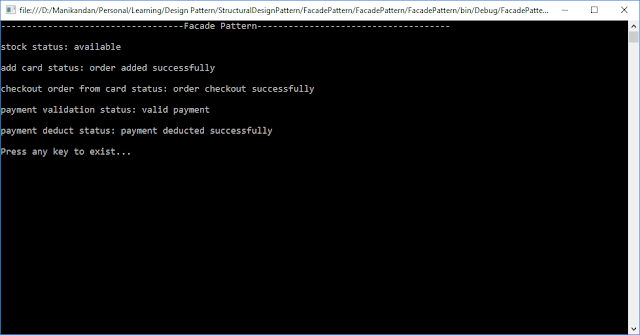
No comments:
Post a Comment